In this comprehensive guide on Technical SEO for private practice therapist website you will learn about what is Technical SEO, why Technical SEO is done, and How to do Technical SEO.
What is Technical SEO for Therapists in Private Practice
Technical SEO means all those search engine optimization methods that are applied on a therapist website to help search engine bots to reach your website, crawl it, and understand its content.
To understand what is Technical SEO more deeply, we need to first understand about how search engines get to know your website? Search engines like Google and Bing are coded algorithms whose main task is to search for the information available on websites, store it in their databases, and serve it to the user for relevant queries determined by various ranking factors.
But how they search and find the information? Search engines have build bots which they call search crawlers whose main work is to go to each website which is live online, go to each page URL and post of the website, collect the information mentioned there, make a copy of the content and store it in their databases. Google call it URL discovery.
But what happen when these crawlers can’t reach your website? When search bots will be unable to reach your website, they won’t be able to collect the information mentioned on the website, and as a consequence your website will not be indexed by them in their search indexes. When the website will not be indexed, your counselling website will not be able to rank for your relevant queries in the search results causing significant impact on your caseload.
To make it convenient for the search bots to reach your website, Technical SEO is done. There are various reasons that can prevent search bots to reach and find your website. Technical SEO removes those hindrances.
Why to do Technical SEO for a counsellor website?
As you just read above, Technical SEO is used to remove all those technical hindrances that may prevent the search engine crawlers to reach to your counselling website. By applying methods of Technical SEO, we make sure that the search bots can easily crawl your therapist website.
Imagine you just started your private practice counselling website with all the On-page SEO done and work on Off-page started. But after a month you noticed that your therapist website is not even index! What will you do in this case?
All your efforts will seem to be going in vain. So to make sure that your therapist website is easily crawled by the search engine bots Technical SEO is very important.
If not index in search engines, your therapist website will be like just a digital board which no one visit through search queries. Which mean no clients through organic results.
How to do Technical SEO for a private practice therapist website?
Before learning the methods of Technical SEO for a private practice therapist website, we will need to understand some basic technical terminologies of how a website is made and functions.
A website is made in two parts. Frontend and Backend. Frontend part of the website is the one which you see when you visit it on your browser. It is made using coding languages like HTML for creating website structure, CSS for making it beautiful, and JavaScript for adding functionality to various HTML elements like buttons, scroll, images, etc. on the website.
Backend part of the website is which is done on the server side of the website. It is done using many server side languages. PHP is one of them. For example when a user registers on your website, the details of the registered user are stored in server database with the help of these server side languages.
For Technical SEO, frontend part of the website is what we majorly focus on which is made of HTML, CSS, and JavaScript. We optimize and correct issues occurring with these elements. Because these are the elements that can block search engine bots to reach and crawl your therapist website. There are some elements which are optimized on backend side of the website too.
Now let’s see how to actually perform technical SEO for a psychotherapy website.
1. Robots.txt file optimization
Robots.txt file is a text file which tells search engine bots about which pages/files/media they can request crawl access on a website and which are those pages which they can’t request to access. Robots.txt file is readable by search crawlers. Robots.txt file is also used to prevent crawlers to overload your website with crawl requests.
For example, on your therapist website you want crawlers to crawl your Homepage, service pages, location pages but do not want the crawlers to crawl a non-important page. This you can do with the help of Robots.txt.
A basic syntax of Robots.txt file is given below:
User-agent: Googlebot
Disallow: /a-random-page/
User-agent: *
Allow: /
Sitemap: https://example.com/sitemap.xmlIn the above example, you can see that the user agent named Googlebot is not allowed to crawl any URL that starts with https://example.com/a-random-page/. All other user agents (*) are allowed to crawl the entire website and it’s URLs. Sitemap of the website page is located at https://example.com/sitemap.xml.
Now let’s see how to check if the Robots.txt file is blocking crawlers to reach website URLs. If you see the below code in your therapist website’s Robots.txt file then it will mean that web crawlers are blocked from crawling the pages. The syntax is
User-agent: *
Disallow: /Here you can see that all user agents are disallowed from crawling any URL of the website. When you make your website live this is the first thing that you should look at before doing anything related to therapists SEO. Make sure the Robots.txt file is correctly setup and not blocking any bots to your important pages.
2. Site architecture optimization
Consider yourself having a big glass jar of different colored marbles. You have to pick red color marbles from the jar. You put your hand in the jar to get the red marble and ended up taking out a green marble. How will you feel? I think a little bit frustrated.
And then consider the case where you have different jars of different color marbles. Now you have to get the red marble. What you will do. If my guess is right, you will just go to the red marbles jar and pick one. That’s satisfying and easy requiring minimum efforts.
The same kind of thing search crawlers experience when they visit a unorganized site. An unorganized site makes it harder for the crawlers to crawl the website and understand the relation between pages on a website.
Make sure to organize the website in a logical way. Google in its SEO starter guide recommends to organize the website in a logical way so that search engine crawlers can understand how pages relate to other pages on your site.
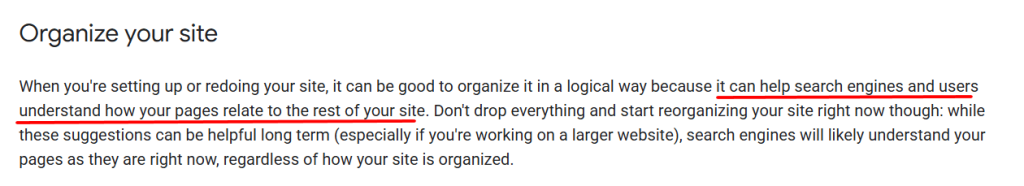
For example: you provide 3 types of therapy services. EMDR, CBT, and IBT. Your clinic has two different locations, one in Houston and other in Austin.
You can structure the website like:
1 – Homepage
2 – Links from Homepage to respective services pages.
3 – Links from Homepage to clinic locations pages.
4 – Links from each service pages to location pages.
5 – Links from location pages to services pages.
This structure ensures that each pages of the website is crawled without leaving any page as orphaned page and let the crawlers can understand the centerpiece topic of the website. A good user experience helps increase the engagement rate with the therapist website.
This is also called SILOING where no page is left orphaned. This website structure makes sure that the web crawlers can reach to every URL of the website.
3. Crawlable URL structure
As I mentioned in my On-page SEO for therapists guide, that a URL is web address/location of a web page. To make sure that Google bot and other search engines can easily crawl your web page, the URL structure should be search crawler friendly.
To make the URLs crawler friendly Google recommends to use readable words rather than big, long id numbers in URL. While adding keywords in the URL make sure to separate each words with a hyphen.
Also, if your therapist website is in non-English language, use the respective language words in the URL. For example, if you are a therapist practicing in Italy then the recommended URL structure will be in the Italian language words.
4. Make links crawlable
Google uses the <a> HTML element with href attribute to crawl a link. Google uses links to determine the relevancy of the pages and find new pages and posts to crawl on the website.
Google in its crawling and indexing guide states that they can crawl links with href attribute present. Most links in other formats are generally not parsed by them. The further state that they can’t extract URLs from <a> elements that don’t have href attribute.
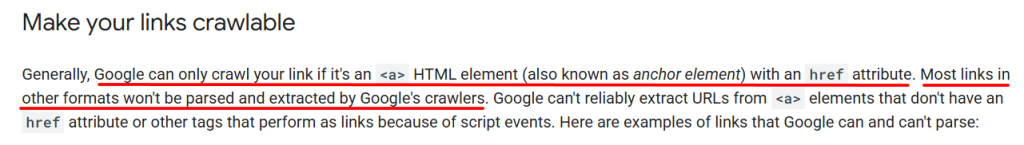
So to make sure that Google can crawl your website pages through links make sure that the links have href attribute to the leading page.
5. Sitemap.xml file
Sitemap.xml is a file where all the information about the website’s pages, media files like videos, etc. is listed. Search engines like Google use sitemap.xml file to crawl your website’s URLs. A sitemap.xml file also helps search engines to know when was the last time your website is updated, which pages got updated.
A sitemap.xml is a great way to help crawlers to reach your website’s every URL. Even if you have properly linked your pages using SILO structure internally still having a sitemap.xml is a great addition to your website optimization efforts.
If you are on WordPress, then there a several SEO optimization tools that can help generate sitemap.xml file automatically. And if you are on some other platform or custom built your therapist website, then you can use a xml sitemap generator tool to generate a sitemap for your private practice counselling website.
Once you have got your sitemap.xml, you can add that file to Google Search Console for fast crawling by Googlebot.
6. Serve website on HTTPS protocol
HTTPS is the extension of Hyper Text Transfer Protocol (HTTP). HTTPS is called as Hyper Text Transfer Protocol Secure. HTTPS encrypts information between a browser and the website’s server sending signal to search engine crawling bots that the website is secure. It is enabled by installing SSL certificate on the website’s domain.
HTTPS is a ranking factor recommended by Google. Google recommends that you should serve your website over HTTPS instead of HTTP. If the website is on HTTP, the Google Chrome browser mark the website as “not secure” sending a negative trust signal for your website.
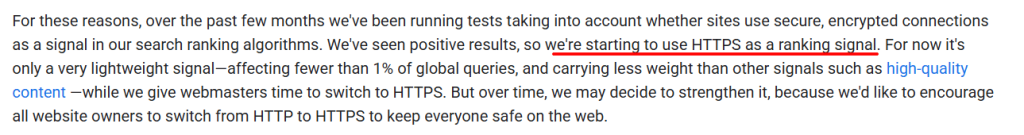
When the bots will see that the website is not secure, they may avoid ranking you for search queries or even avoid crawling.
7. Make Website Fast Loading
Imagine you have to buy a therapy book, and when you reach the shop there are already 100 people there to purchase the book. On top of that, there are 5 token desks from which you have to take token to get the book and each token desk has 20 people already in the que. The que line is moving very slowly. What will you do? I think you will feel frustrated.
The same concept applies to a therapist website. If the website will be slow loading the user will have to wait to reach the information and it will be a bad user experience for the user. A good user experience is a ranking factor. Having a fast loading website provides a good user experience to the user.
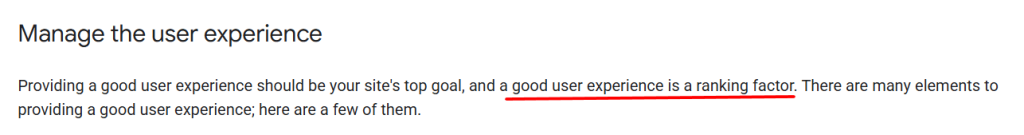
When the website will be fast enough, the user can find the searched information easily without any efforts making the user experience smooth. Make sure that your counselling website loads within 3 seconds. There are various online website loading speed testing tools which you can use to check your counseling website loading speed. I have a dedicated article written on how to instantly improve therapist website speed. Check it out for making a website fast.
8. Make URLs Canonical
Consider you have two pages on your psychotherapy website on a same topic for example Therapist in LA, and other one Therapist in Los Angeles. Content on both of them is almost same and identical.
Google will see these URLs as duplicates and will get confused which one is the right page to be shown in search results. Let’s understand this with the help of an example. Let’s say you have to pages with similar content. One is Therapist in LA and another one is Therapist in Los Angeles. Their URLs are https://example.com/therapist-in-la/ and https://example.com/therapist-in-los-angeles/
You want to show Therapist in LA (https://example.com/therapist-in-la/) on search results and not the Therapist in Los Angeles (https://example.com/therapist-in-los-angeles/). How will you do this?
This is done with the help of Canonical URL. Canonicalization is the process of selecting the right version of the page and signaling the search crawlers about the right version of the page. It is done by adding rel=”canonical” link element in the HTML of the duplicate pages. It is added in the <head> section of the duplicate page/pages.
The syntax to add URL canonicalization is given below:
<link rel="canonical" href="https://example.com/therapist-in-la/">This tag will be added on the duplicate page which you don’t want to be shown and crawled by search engines. To make canonical tag more effective you can add the same code to the original version of the article too.
To make sure that search engines recognize the original page as the centerpiece content, you should also 301 redirect the duplicate pages URLs to the original page URL.
9. Make website mobile-friendly
More than 70% of global population is using smartphones and mobile devices to browse internet. Google uses the mobile version of the website to crawl and index your therapist website. They call it mobile-first indexing.
Google now prefers mobile-friendly websites to be crawled first. By implementing a mobile-friendly design and layout you make sure that the website is crawled frequently.
To be crawlable by Google’s smartphone agent make sure that your website is mobile-friendly. By mobile-friendly, I mean that the website is responsive, being served on the same protocol (preferably HTTPS), same URL across device screens.
These setting enable Google smartphone agent bot to crawl and index your website.
10. Make only one version of website
You may have seen some websites with www.example.com and some without www like example.com. Google considers them as different URLs. This can create confusion with crawlers to understand which is the right version of the website leading to ranking issues in the search results page. Also, different URLs can make tracking data difficult.
So make sure to choose the right version for your website. Either www or non-www. Once selected 301 redirect the other version to the main version of the website to let crawlers understand that the selected version is the URL structure to crawl.
11. Check for JavaScript Issues
JavaScript is an important part of any modern web page. It helps add functionality to the website. Sometimes JavaScript code can prevent web crawlers to access a page. To prevent any issues arising due to JavaScript, you should periodically check for any crawling issues due to JavaScript code.
Check if there are any issues with the JavaScript code. To test JavaScript you can use Google’s Rich Results Test or Screaming Frog SEO tool. Look for pages that are giving soft 404, other HTTP status codes (200-204, redirect codes like 301-308, error codes 404, and server error codes 501-503), check if the web components are rendering properly, check are the pages served over HTTPS, etc.
Final Words
Technical SEO is a very crucial aspect of therapists SEO campaign. Technical SEO helps remove and optimize those technical elements which may hinder web crawlers to crawl pages and prevent its indexing. To make sure that website is crawled by search bots without any crawling errors, Technical SEO is done.
With this comprehensive guide, I am sure you will be able optimize your therapist website properly for Technical SEO.
